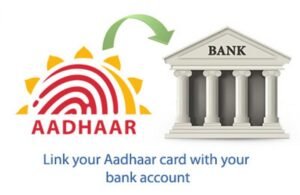aadhar card address change
aadhar card address change If you need to change the address on your Aadhaar card, you can do so by following these steps:
- Online Method:a. Visit the UIDAI's Self Service Update Portal (SSUP) website: https://ssup.uidai.gov.in/update.b. Log in with your Aadhaar number and request for an address update.
c. Upload scanned copies of supporting documents that verify your new address.
d. Review the details you've provided and submit the request.
e. You'll receive an Acknowledgement Receipt with an Update Request Number (URN) for tracking purposes.
- Offline Method:a. Visit the nearest Aadhaar Enrollment Centre. You can find one using the UIDAI portal: https://appointments.uidai.gov.in/easearch.aspx.b. Fill out the Aadhaar update form, known as the Aadhaar Correction Form.
c. Submit the form along with photocopies of supporting documents that verify your new address.
d. Your biometrics (fingerprint, iris scan) will be taken for authentication.
e. You'll receive an acknowledgment slip with an Update Request Number (URN) for tracking.
- Check Status:You can check the status of your address update request online by visiting the UIDAI's SSUP portal and entering your Aadhaar number and URN. Alternatively, you can call the UIDAI helpline number 1947 to inquire about the status.
- Download Updated Aadhaar:Once your address update request is processed and approved, you can download your updated Aadhaar card online from the UIDAI portal. It typically takes a few weeks for the changes to reflect in your Aadhaar card.
Ensure that the documents you provide as proof of address are valid and contain accurate information. It's important to keep your Aadhaar details up-to-date to avoid any inconvenience in availing government services or identity verification processes.
JAN SUCHANA PORTAL
JAN SUCHANA PORTAL परिचय: JAN SUCHANA PORTAL जन सूचना पोर्टल, राजस्थान राज्य सरकार द्वारा शुरू किया गया एक महत्वपूर्ण प्लेटफॉर्म है, जिसका उद्देश्य नागरिकों को सरकारी योजनाओं, सेवाओं और महत्वपूर्ण सूचनाओं के बारे में जागरूक करना है। यह पोर्टल सरकारी पारदर्शिता और जवाबदेही को बढ़ाने में मदद करता है, जिससे नागरिक आसानी से जानकारी प्राप्त […]
Get Aadhaar: The Unique Identification Authority of India (UIDAI)
Aadhaar: The Unique Identification Authority of India (UIDAI) The Aadhaar is a 12-digit unique identification number issued by the Unique Identification Authority of India (UIDAI) to every Indian resident. Launched in 2009, it serves as a universal ID for citizens, simplifying access to various government and non-government services. Aadhaar has now become a vital part […]
Aadhar Services
A Comprehensive Guide to Aadhar Services: Everything You Need to Know Aadhar, the unique identification number issued by the Unique Identification Authority of India (UIDAI), is one of the most significant identity-related initiatives in India. Aadhar serves as a digital identity and provides access to various government services and welfare schemes. Over the years, the […]
Aadhaar Bank Seeding Status
Aadhaar Bank Seeding Status CLICK HERE FOR AADHAAR BANK SEEDING STATUS To check the Aadhaar bank seeding status, you can follow these steps: If you need more specific guidance, let me know which bank you're inquiring about!
Everything You Need to Know About e-Aadhaar
Everything You Need to Know About e-Aadhaar In today’s digital world, having a reliable form of identification is essential. e-Aadhaar, the electronic version of the Aadhaar card, offers a secure and convenient way to verify your identity. In this blog post, we'll explore what e-Aadhaar is, how to download it, its features, and its numerous […]
Book an Appointment For AADHAAR CARD
For Enrolment or to update your Aadhaar data you can book an online appointment at an Aadhaar Seva Kendra. Book an Appointment For AADHAAR CARD
Order Aadhaar PVC Card
Get your Aadhaar PVC card at nominal cost. Order now What is “Order Aadhaar PVC Card” service? “Order Aadhaar PVC Card” is an online service launched by UIDAI which facilitates the Aadhaar holder to get their Aadhaar details printed on PVC card by paying nominal charges. What are the security features of “Aadhaar PVC Card”? […]
Social Security Pension सामाजिक सुरक्षा पेंशन
INTRODUCTION (परिचय) Social Security pension schemes are implemented by the Social Justice and Empowerment Department, (SJED) Government of Rajasthan. In particular, Article 41 of the Constitution of India directs the State to provide public assistance to its citizens in case of destitute, old age, sickness and disablement and in other cases of undeserved want within […]
Check Aadhaar Validity
Check Aadhaar Validity e-Aadhaar is a password protected electronic copy of Aadhaar, which is digitally signed by the competent Authority of UIDAI
CHECK AADHAR ENROLMENT & UPDATE STATUS
CHECK AADHAR ENROLMENT & UPDATE STATUS You can check aadhar enrolment & update status by clicking on this link