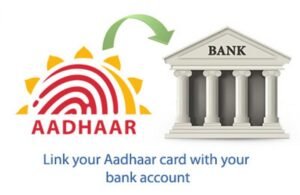aadhar card link with mobile number
aadhar card link with mobile number
To link your mobile number with your Aadhaar card, you can follow these steps:
- Visit the Nearest Aadhaar Enrolment Centre: Locate the nearest Aadhaar Enrolment Centre in your area. You can find the nearest centre through the UIDAI website or by calling the UIDAI helpline.
- Fill the Aadhaar Update Form: Obtain the Aadhaar update form from the Enrolment Centre or download it from the UIDAI website. Fill out the form with accurate details.
- Provide Mobile Number: In the form, make sure to provide the mobile number that you want to link with your Aadhaar card.
- Submit the Form: Submit the filled Aadhaar update form along with the required documents (if any) to the officials at the Enrolment Centre.
- Biometric Authentication: You will be required to undergo biometric authentication (fingerprint and iris scan) for identity verification purposes.
- Receipt Generation: After the successful submission of the update request, you will receive an acknowledgment receipt containing the Update Request Number (URN). Keep this receipt safe for future reference.
- Update Confirmation: Once the mobile number is linked with your Aadhaar card, you will receive an SMS confirmation on your newly linked mobile number.
Alternatively, you can also link your mobile number with Aadhaar online through the UIDAI website if your mobile number is already registered with Aadhaar. Here's how:
- Visit UIDAI Website: Go to the official UIDAI website: https://uidai.gov.in/.
- Click on "Aadhaar Services": Navigate to the "Aadhaar Services" section on the homepage.
- Select "Verify Email/Mobile Number": Under the "Aadhaar Services" section, select the "Verify Email/Mobile Number" option.
- Enter Aadhaar Number and Mobile Number: Enter your 12-digit Aadhaar number and the mobile number you want to verify/link.
- Enter OTP: You will receive an OTP (One-Time Password) on your mobile number. Enter this OTP on the website to proceed.
- Verify and Link Mobile Number: After entering the OTP, click on the "Submit" button. If the mobile number matches with the Aadhaar records, your mobile number will be successfully linked/verified with your Aadhaar.
Make sure to keep your Aadhaar details secure and verify any changes made to your Aadhaar card to prevent misuse.
JAN SUCHANA PORTAL
JAN SUCHANA PORTAL परिचय: JAN SUCHANA PORTAL जन सूचना पोर्टल, राजस्थान राज्य सरकार द्वारा शुरू किया गया एक महत्वपूर्ण प्लेटफॉर्म है, जिसका उद्देश्य नागरिकों को सरकारी योजनाओं, सेवाओं और महत्वपूर्ण सूचनाओं के बारे में जागरूक करना है। यह पोर्टल सरकारी पारदर्शिता और जवाबदेही को बढ़ाने में मदद करता है, जिससे नागरिक आसानी से जानकारी प्राप्त […]
Get Aadhaar: The Unique Identification Authority of India (UIDAI)
Aadhaar: The Unique Identification Authority of India (UIDAI) The Aadhaar is a 12-digit unique identification number issued by the Unique Identification Authority of India (UIDAI) to every Indian resident. Launched in 2009, it serves as a universal ID for citizens, simplifying access to various government and non-government services. Aadhaar has now become a vital part […]
Aadhar Services
A Comprehensive Guide to Aadhar Services: Everything You Need to Know Aadhar, the unique identification number issued by the Unique Identification Authority of India (UIDAI), is one of the most significant identity-related initiatives in India. Aadhar serves as a digital identity and provides access to various government services and welfare schemes. Over the years, the […]
Aadhaar Bank Seeding Status
Aadhaar Bank Seeding Status CLICK HERE FOR AADHAAR BANK SEEDING STATUS To check the Aadhaar bank seeding status, you can follow these steps: If you need more specific guidance, let me know which bank you're inquiring about!
Everything You Need to Know About e-Aadhaar
Everything You Need to Know About e-Aadhaar In today’s digital world, having a reliable form of identification is essential. e-Aadhaar, the electronic version of the Aadhaar card, offers a secure and convenient way to verify your identity. In this blog post, we'll explore what e-Aadhaar is, how to download it, its features, and its numerous […]
Book an Appointment For AADHAAR CARD
For Enrolment or to update your Aadhaar data you can book an online appointment at an Aadhaar Seva Kendra. Book an Appointment For AADHAAR CARD
Order Aadhaar PVC Card
Get your Aadhaar PVC card at nominal cost. Order now What is “Order Aadhaar PVC Card” service? “Order Aadhaar PVC Card” is an online service launched by UIDAI which facilitates the Aadhaar holder to get their Aadhaar details printed on PVC card by paying nominal charges. What are the security features of “Aadhaar PVC Card”? […]
Social Security Pension सामाजिक सुरक्षा पेंशन
INTRODUCTION (परिचय) Social Security pension schemes are implemented by the Social Justice and Empowerment Department, (SJED) Government of Rajasthan. In particular, Article 41 of the Constitution of India directs the State to provide public assistance to its citizens in case of destitute, old age, sickness and disablement and in other cases of undeserved want within […]
Check Aadhaar Validity
Check Aadhaar Validity e-Aadhaar is a password protected electronic copy of Aadhaar, which is digitally signed by the competent Authority of UIDAI
CHECK AADHAR ENROLMENT & UPDATE STATUS
CHECK AADHAR ENROLMENT & UPDATE STATUS You can check aadhar enrolment & update status by clicking on this link