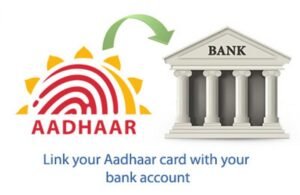aadhar card password
aadhar card password
The password to open your downloaded Aadhaar card PDF file is a combination of the first four letters of your name as mentioned on the Aadhaar card (in CAPITAL letters) followed by your birth year in YYYY format.
Here's the step-by-step breakdown:
- Take the First Four Letters of Your Name: Look at your name as printed on your Aadhaar card. Take the first four letters exactly as they appear.
- Convert Them to CAPITAL Letters: If the first four letters of your name are not in CAPITAL letters, convert them to CAPITAL letters.
- Add Your Birth Year: Append your birth year to the four CAPITAL letters of your name. Make sure to use the YYYY format for your birth year.
For example, if your name is "John Doe" and your birth year is 1990, your password would be "JOHN1990".
This password format applies to most Aadhaar cards, but in some cases, if your name has fewer than four letters, your password may differ slightly. If you face any issues, you can refer to the Aadhaar card download instruction provided on the UIDAI website or contact UIDAI for assistance.
JAN SUCHANA PORTAL
JAN SUCHANA PORTAL परिचय: JAN SUCHANA PORTAL जन सूचना पोर्टल, राजस्थान राज्य सरकार द्वारा शुरू किया गया एक महत्वपूर्ण प्लेटफॉर्म है, जिसका उद्देश्य नागरिकों को सरकारी योजनाओं, सेवाओं और महत्वपूर्ण सूचनाओं के बारे में जागरूक करना है। यह पोर्टल सरकारी पारदर्शिता और जवाबदेही को बढ़ाने में मदद करता है, जिससे नागरिक आसानी से जानकारी प्राप्त […]
Get Aadhaar: The Unique Identification Authority of India (UIDAI)
Aadhaar: The Unique Identification Authority of India (UIDAI) The Aadhaar is a 12-digit unique identification number issued by the Unique Identification Authority of India (UIDAI) to every Indian resident. Launched in 2009, it serves as a universal ID for citizens, simplifying access to various government and non-government services. Aadhaar has now become a vital part […]
Aadhar Services
A Comprehensive Guide to Aadhar Services: Everything You Need to Know Aadhar, the unique identification number issued by the Unique Identification Authority of India (UIDAI), is one of the most significant identity-related initiatives in India. Aadhar serves as a digital identity and provides access to various government services and welfare schemes. Over the years, the […]
Aadhaar Bank Seeding Status
Aadhaar Bank Seeding Status CLICK HERE FOR AADHAAR BANK SEEDING STATUS To check the Aadhaar bank seeding status, you can follow these steps: If you need more specific guidance, let me know which bank you're inquiring about!
Everything You Need to Know About e-Aadhaar
Everything You Need to Know About e-Aadhaar In today’s digital world, having a reliable form of identification is essential. e-Aadhaar, the electronic version of the Aadhaar card, offers a secure and convenient way to verify your identity. In this blog post, we'll explore what e-Aadhaar is, how to download it, its features, and its numerous […]
Book an Appointment For AADHAAR CARD
For Enrolment or to update your Aadhaar data you can book an online appointment at an Aadhaar Seva Kendra. Book an Appointment For AADHAAR CARD
Order Aadhaar PVC Card
Get your Aadhaar PVC card at nominal cost. Order now What is “Order Aadhaar PVC Card” service? “Order Aadhaar PVC Card” is an online service launched by UIDAI which facilitates the Aadhaar holder to get their Aadhaar details printed on PVC card by paying nominal charges. What are the security features of “Aadhaar PVC Card”? […]
Social Security Pension सामाजिक सुरक्षा पेंशन
INTRODUCTION (परिचय) Social Security pension schemes are implemented by the Social Justice and Empowerment Department, (SJED) Government of Rajasthan. In particular, Article 41 of the Constitution of India directs the State to provide public assistance to its citizens in case of destitute, old age, sickness and disablement and in other cases of undeserved want within […]
Check Aadhaar Validity
Check Aadhaar Validity e-Aadhaar is a password protected electronic copy of Aadhaar, which is digitally signed by the competent Authority of UIDAI
CHECK AADHAR ENROLMENT & UPDATE STATUS
CHECK AADHAR ENROLMENT & UPDATE STATUS You can check aadhar enrolment & update status by clicking on this link