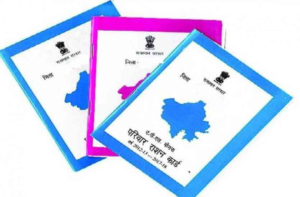download ration card
download ration card
To download your ration card, you typically need to follow the process provided by the respective state government or the issuing authority. The steps may vary depending on the region and the specific requirements. Here's a general guideline:
राशन कार्ड में नाम जोड़ने के लिए आवेदन फॉर्म
January 14, 2024
राशन कार्ड में नाम जोड़ने के लिए आवेदन फॉर्म
Ration Card Online Apply 2023 Rajasthan E-mitra
January 13, 2024
Ration Card Online Apply 2023 Rajasthan E-mitra ईमित्र से नया राशन कार्ड कैसे बनाए नया राशन कार्ड बनाने के लिए योग्यता नया राशन कार्ड बनाने के लिए जरुरी दस्तावेज नए राशन कार्ड के लिए ईमित्र से आवेदन कैसे करे नए राशन बनाना के लिए कोई भी ऑफलाइन सर्विस नहीं है इसका ऑनलाइन आवेदन ईमित्र पोर्टल […]